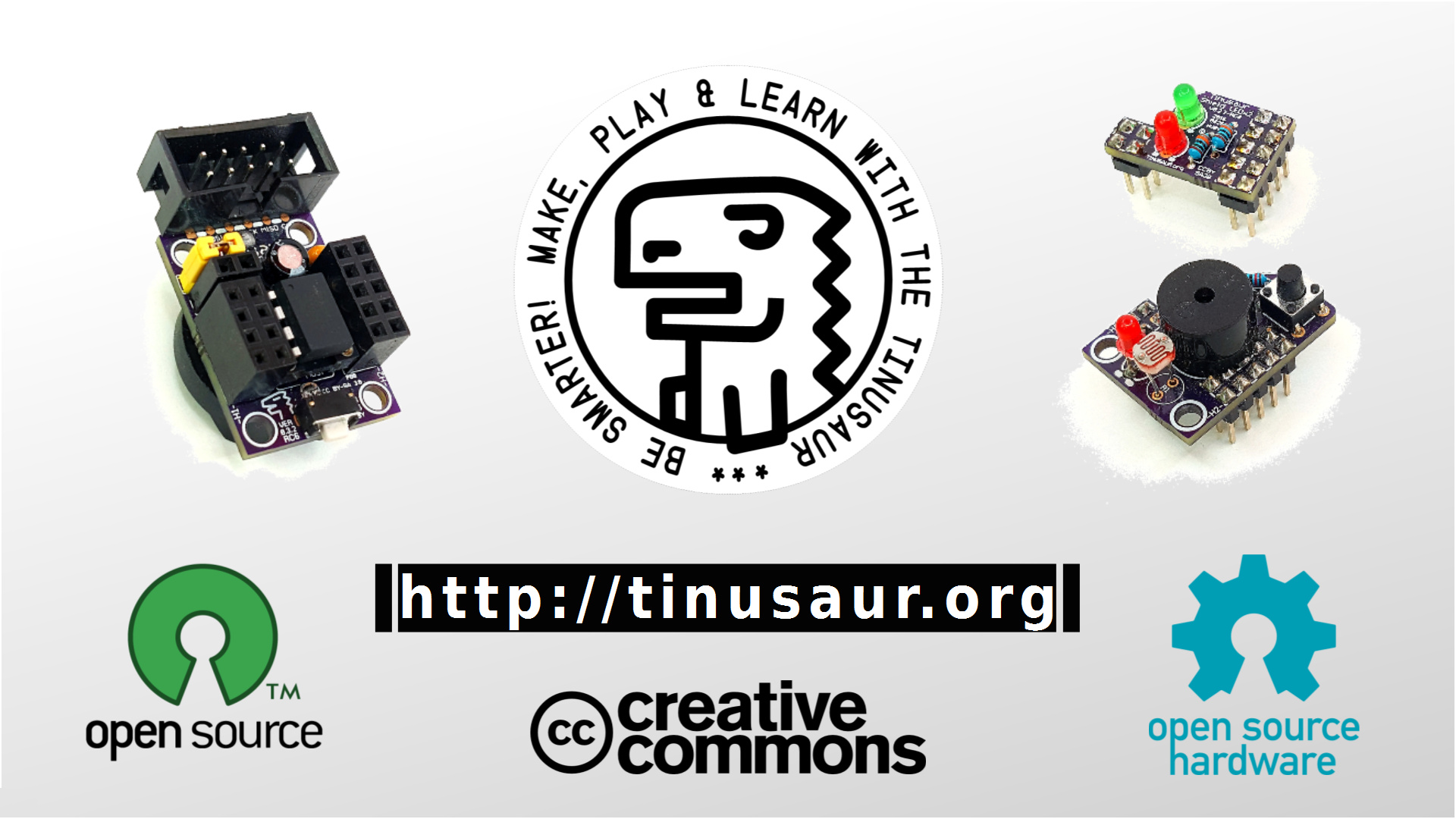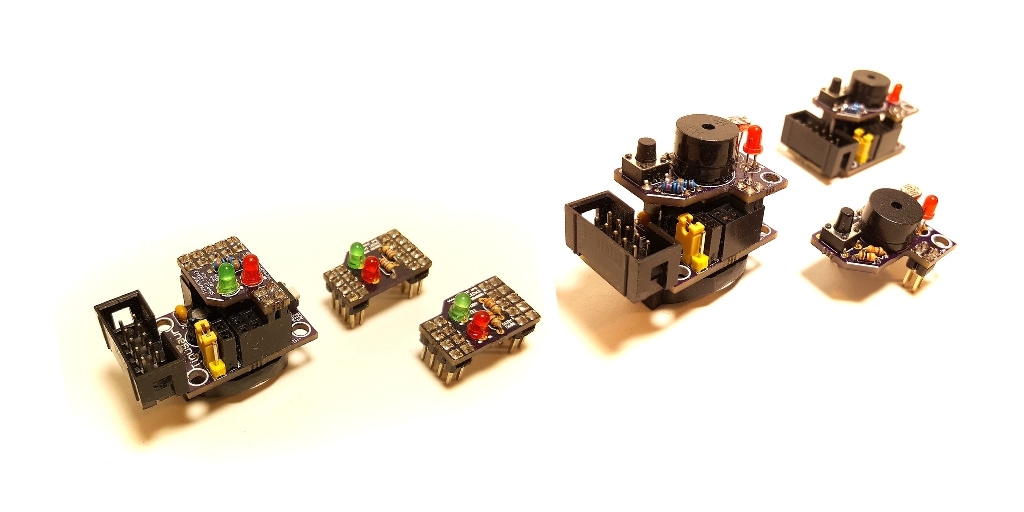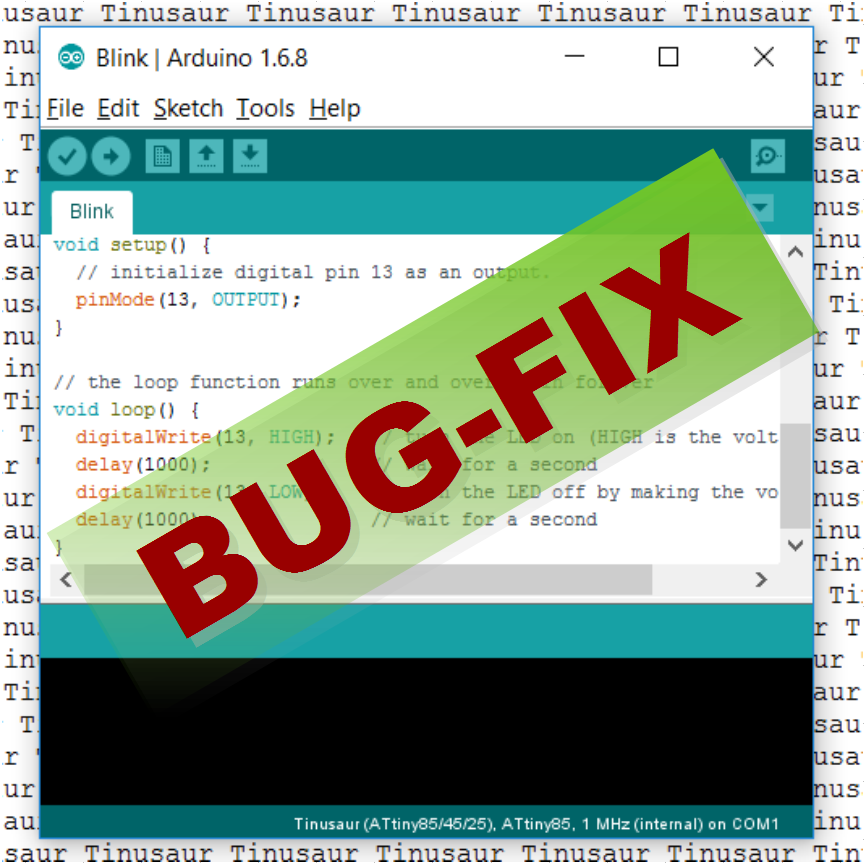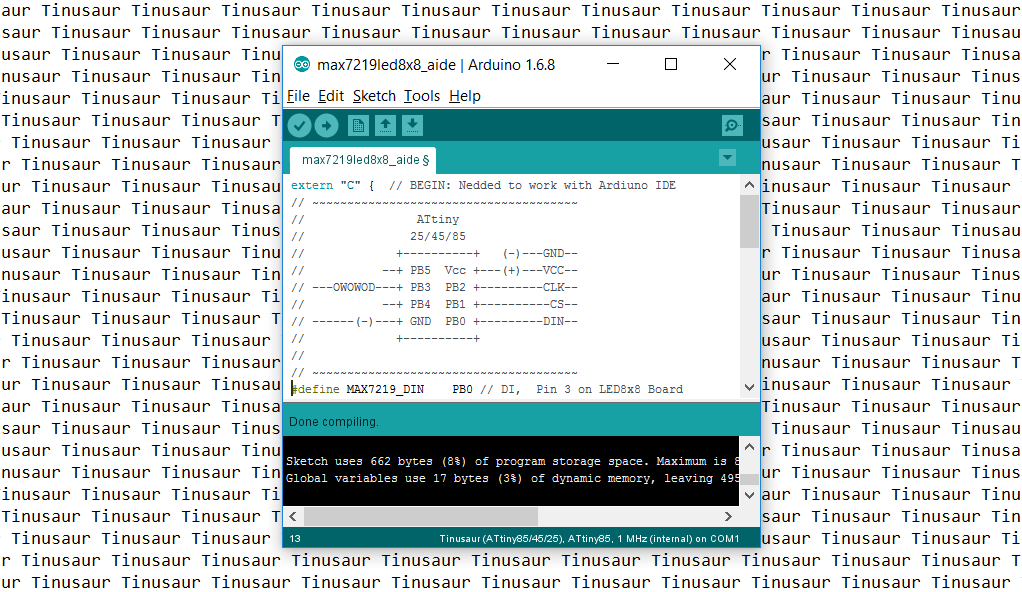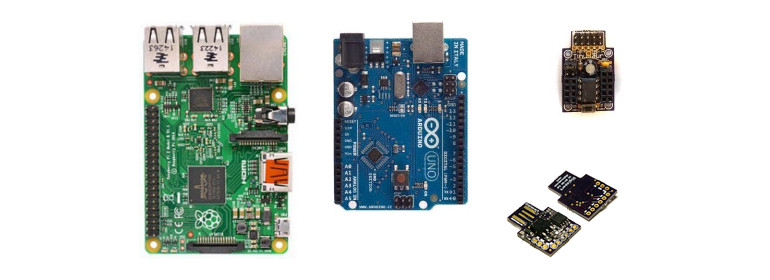ANNOUNCEMENT: The Tinusaur Crowdfunding Campaign on January 22nd 2018
Campaign link: http://igg.me/at/tinusaur Project link: / A small robot car that you could build yourself and program it to follow a black line on the floor. A small game platform, that you could build and program yourself. Those are the Tinusaur project goodies. They can help you learn, teach and make things with microcontrollers, and have … Read more