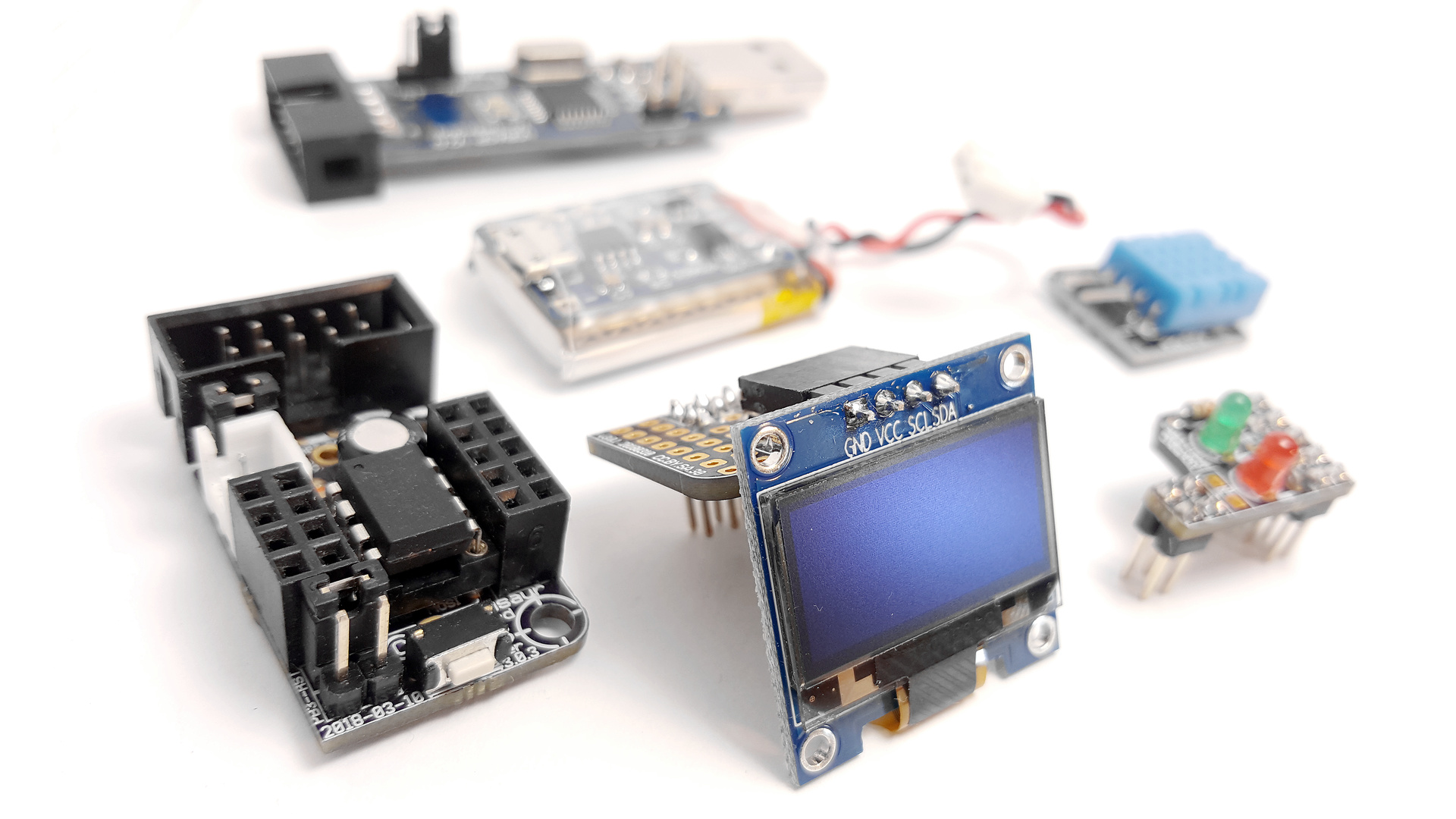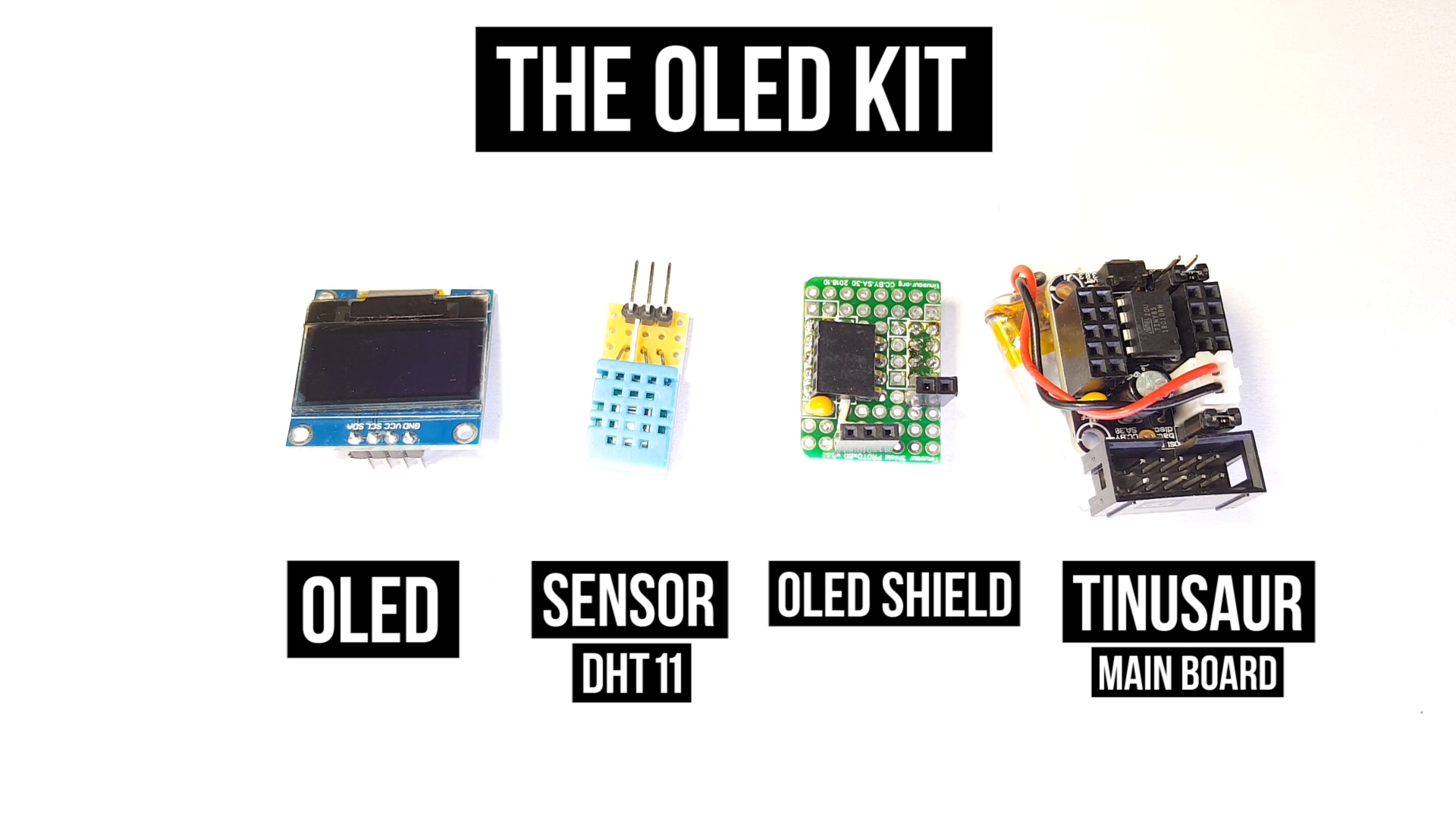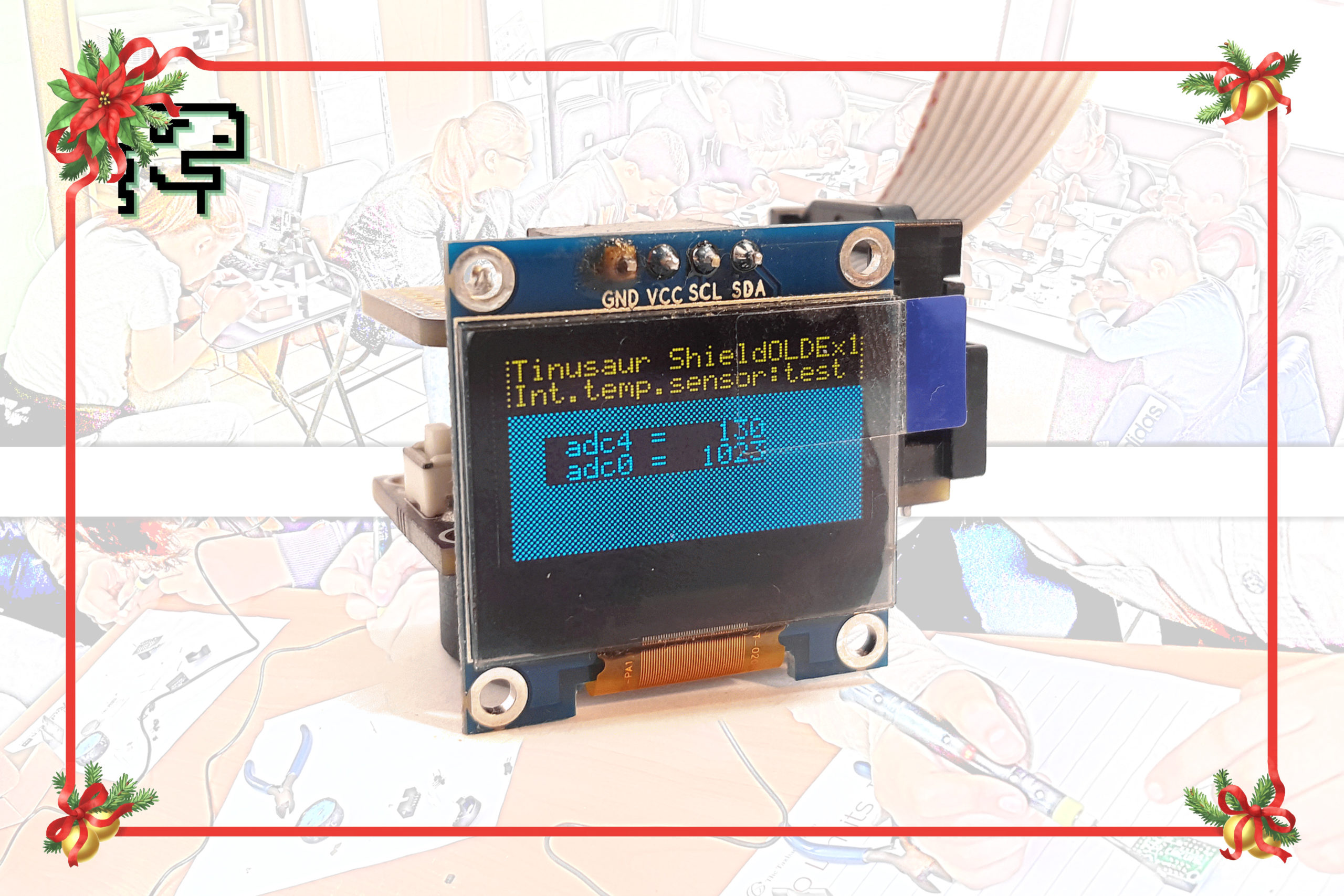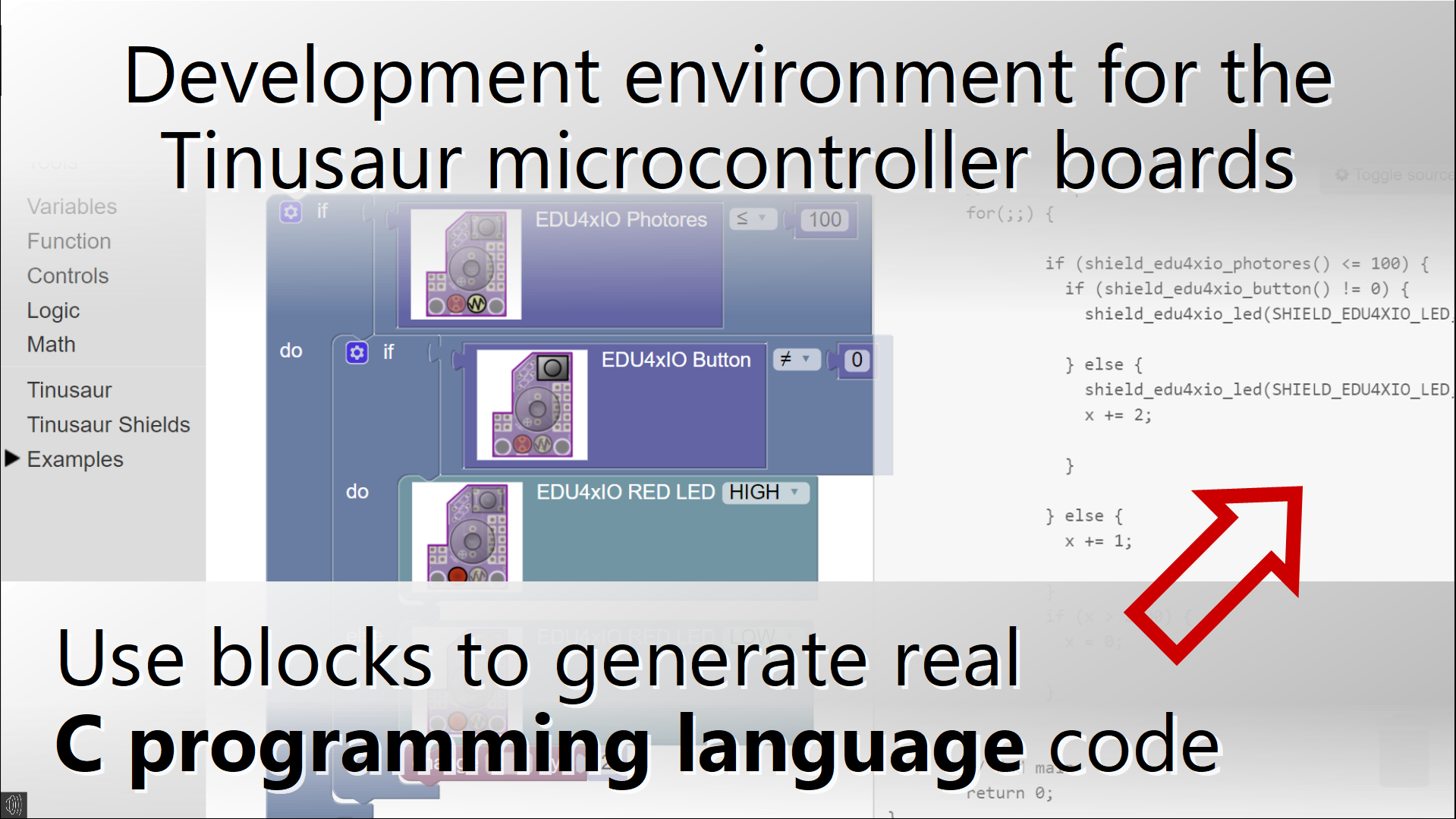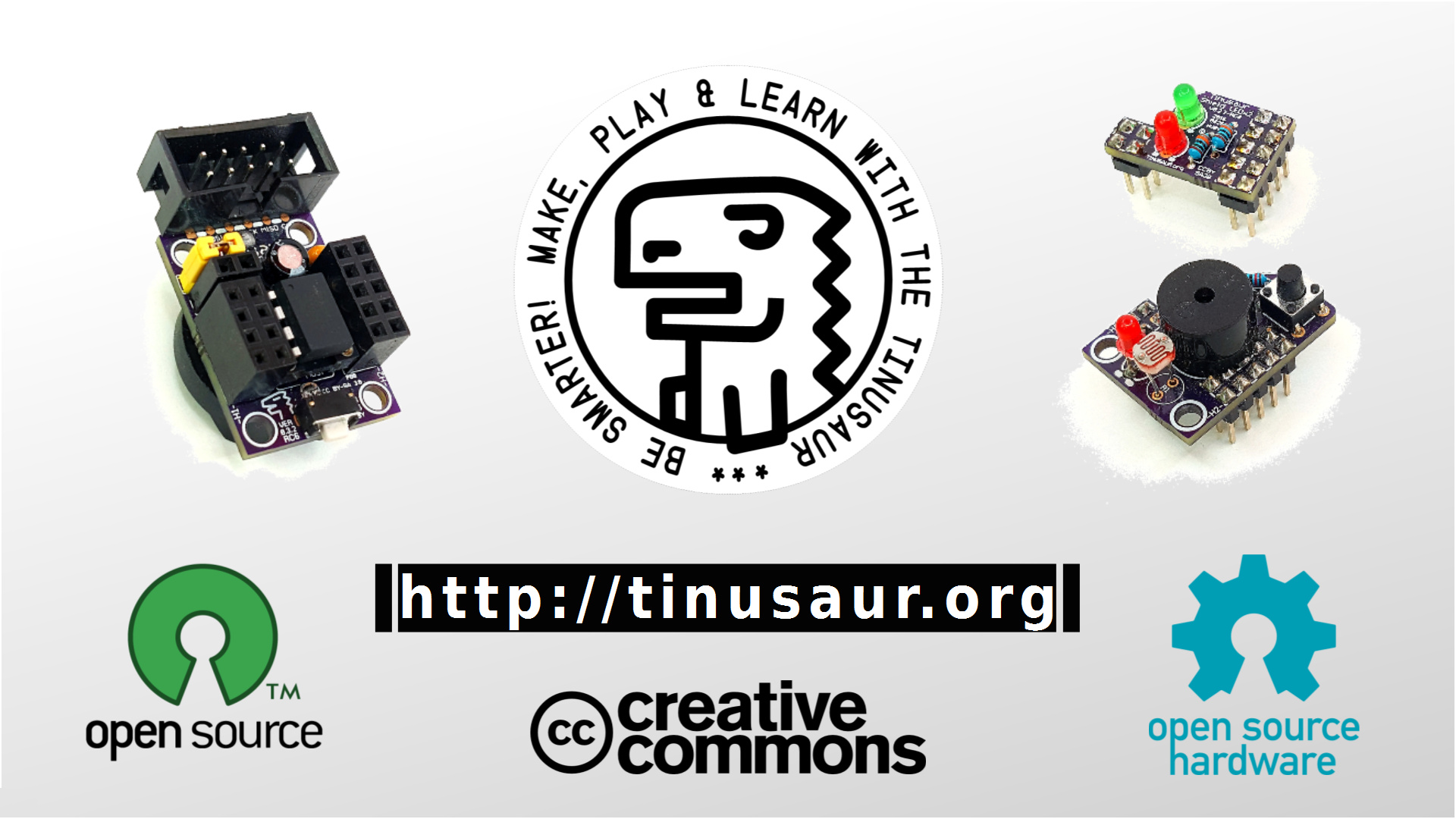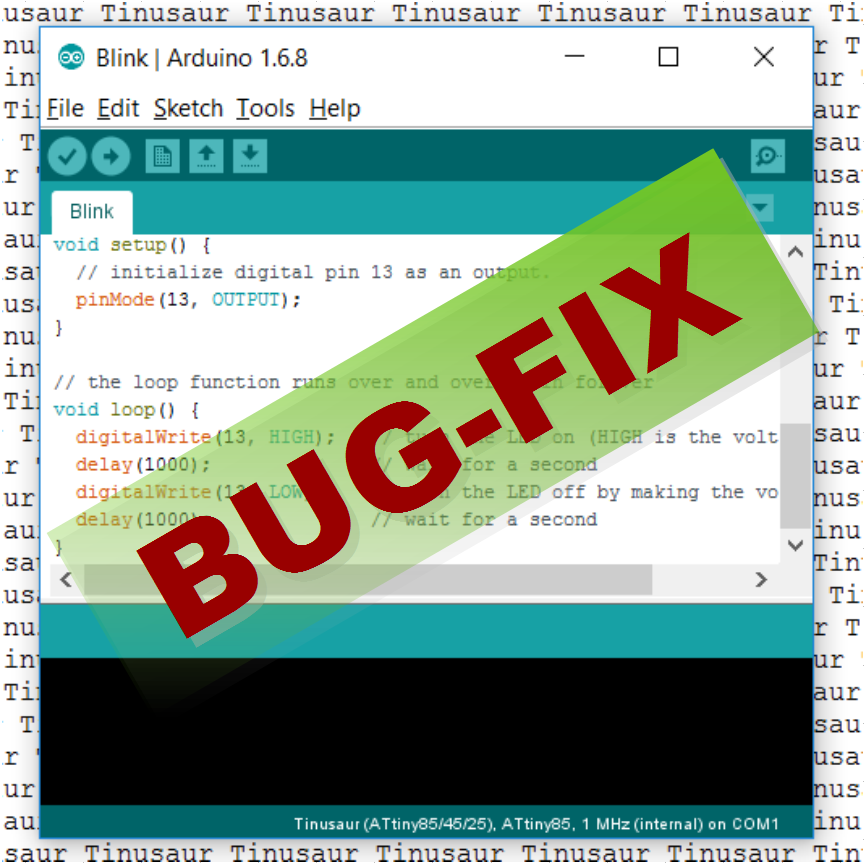The Tinusaur team was at the BETT Show in London
The Tinusaur Project is an educational platform that provides students, teachers, and makers with the tools to learn, teach and make things. We’ve been developing this since 2013 and it started because we needed such tools for our own courses. It is now used in a few schools and universities, both private and government in … Read more