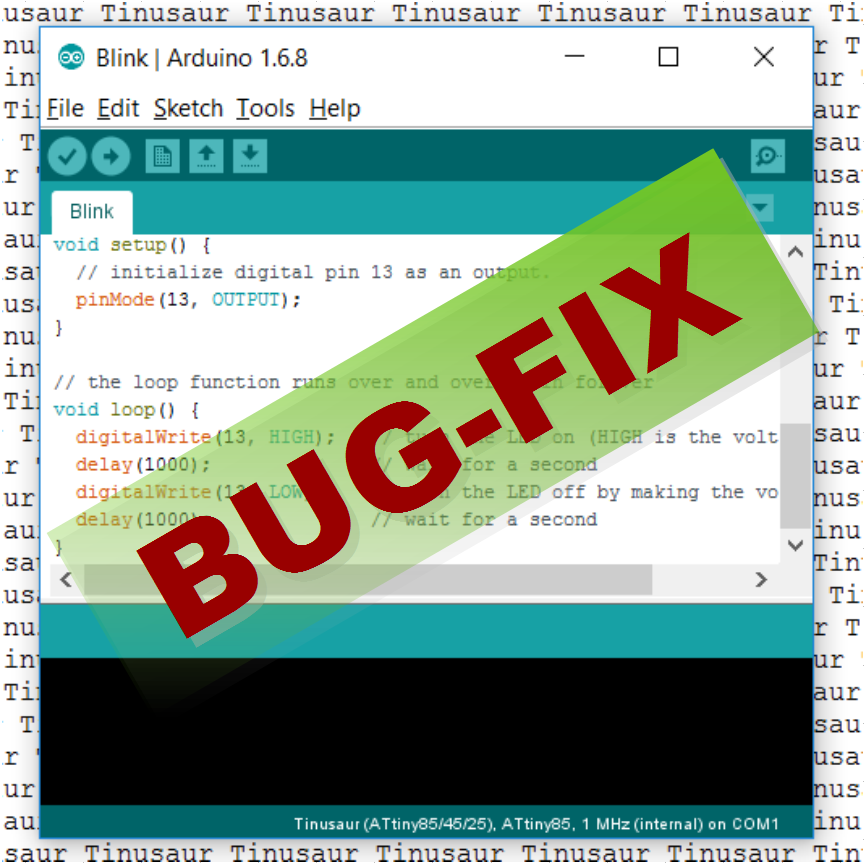UPDATE: There is an updated version of the Arduino Setup Guide at our new website https://tinusaur.com/guides/arduino-ide-tinusaur-setup/
We’ve recently discovered a bug in our Arduino IDE package that will cause an error when you try to compile your code.
We have a fix for it and the only thing you need to do is to update the package.
Here is how:
- Start your Arduino IDE
- Go to the menu Tools / Board … and then “Board Manager …” at the top.
- Wait for a while until the list is updated from the Internet.
- Scroll all the way down to the bottom until you see the “Tinusaur Boards“.
- Click on the item and see the “Update” button.
- Press the “Update” button.
Enjoy! 🙂
If you don’t have the package installed yet follow the instructions for setting up the Arduino IDE with the Tinusaur boards.
If you don’t have a Tinusaur board yet 🙂 go to our Indiegogo Campaign InDemand option and get one.