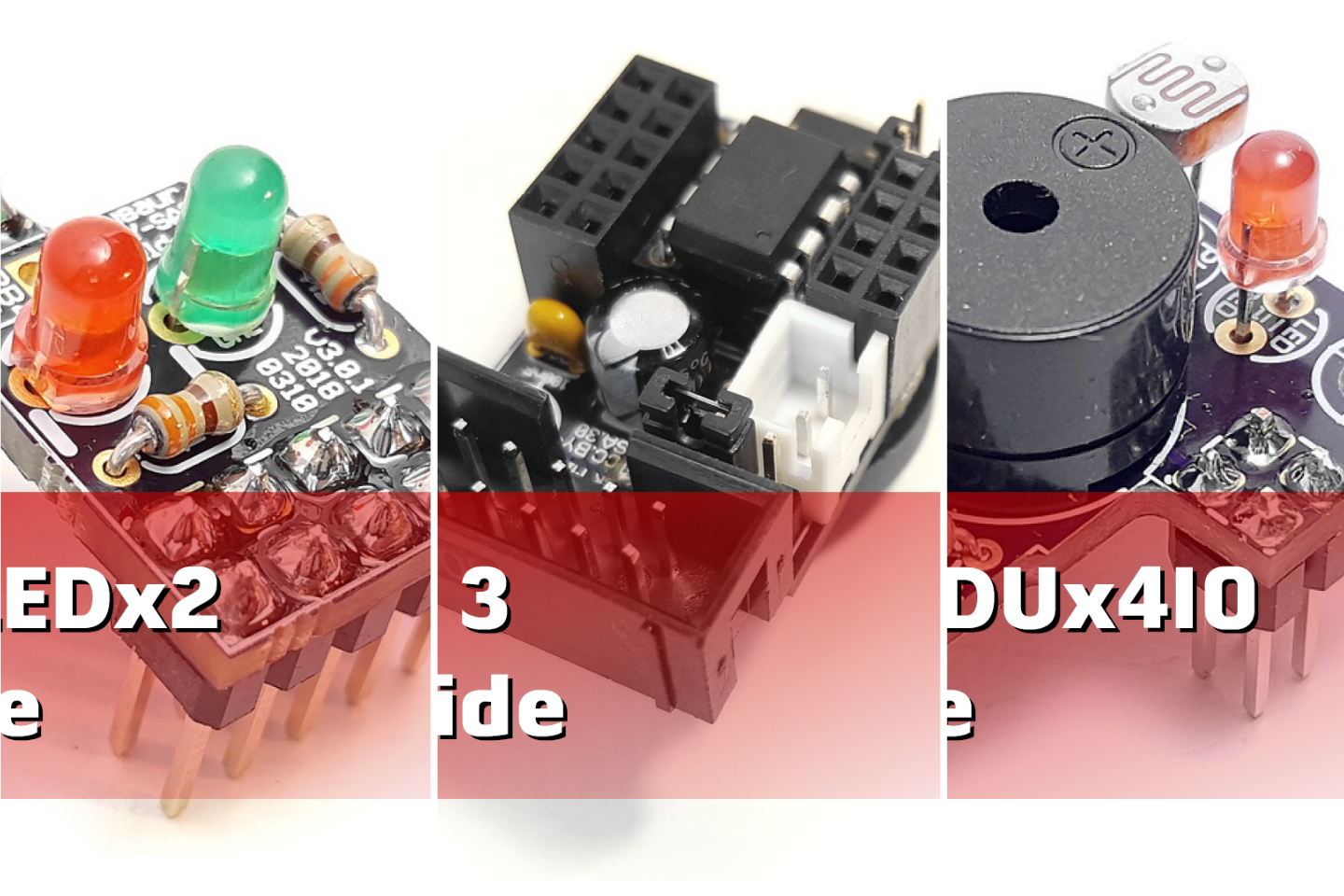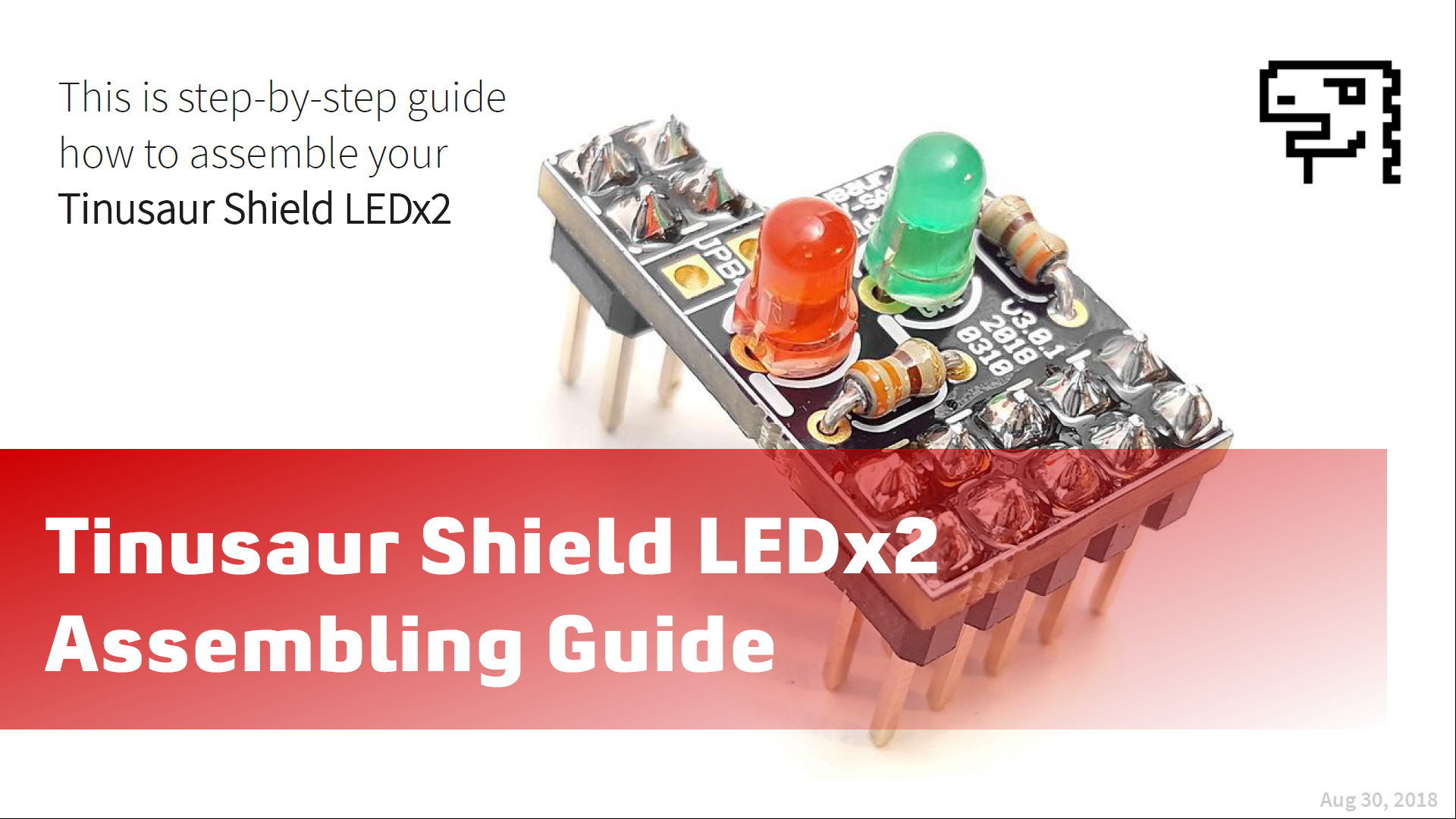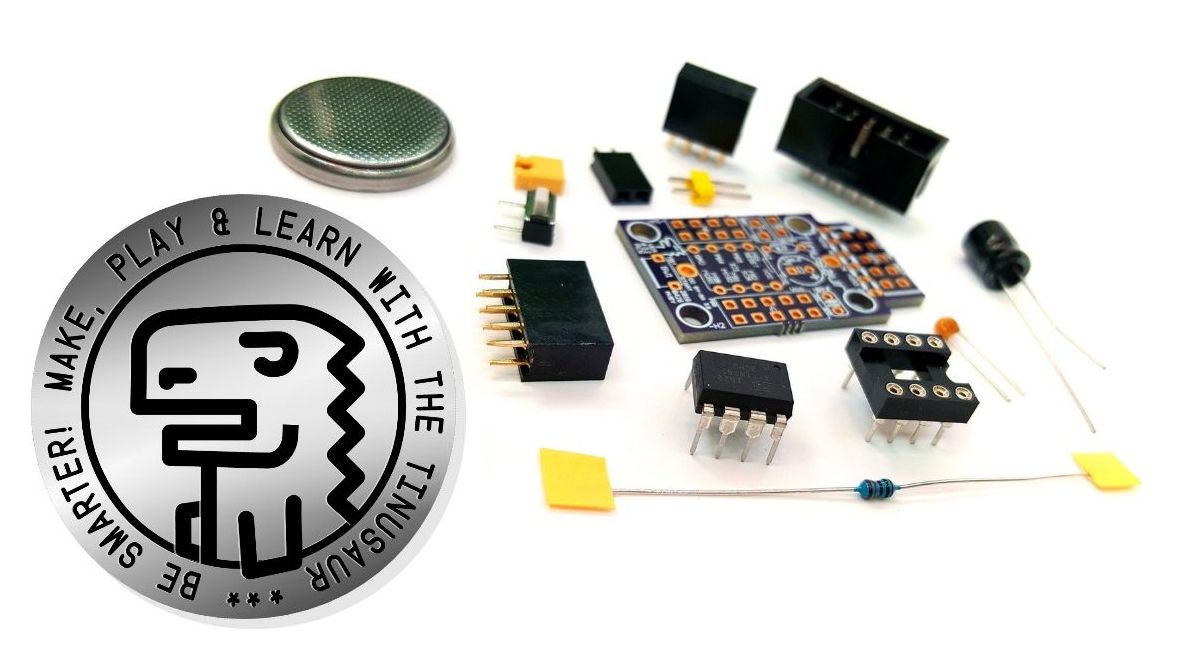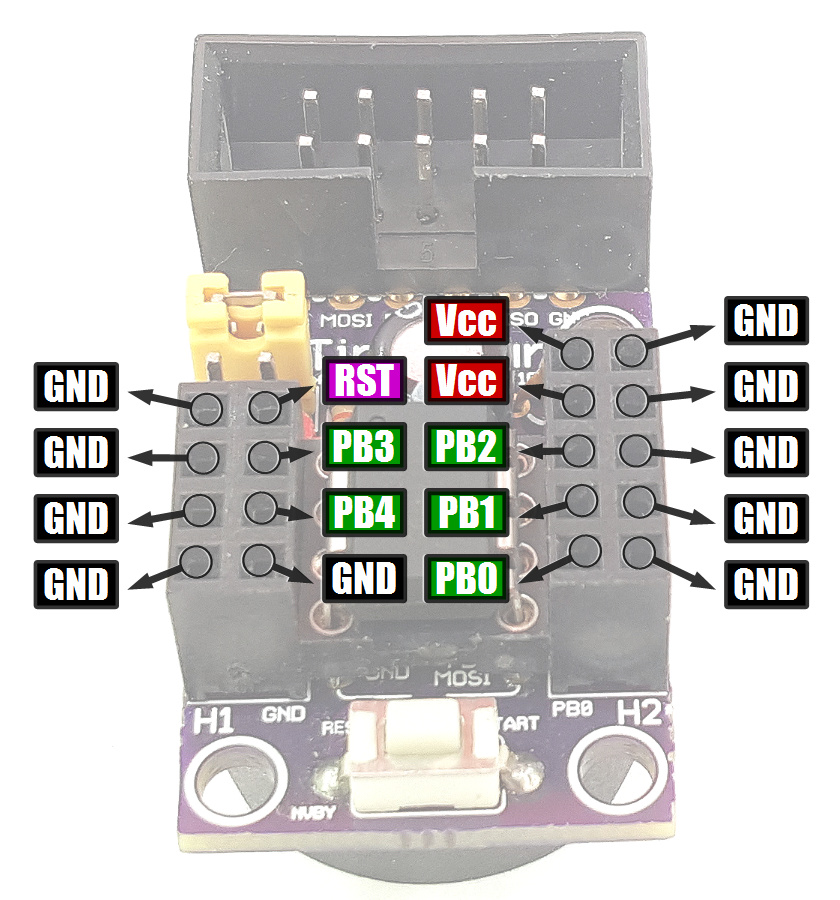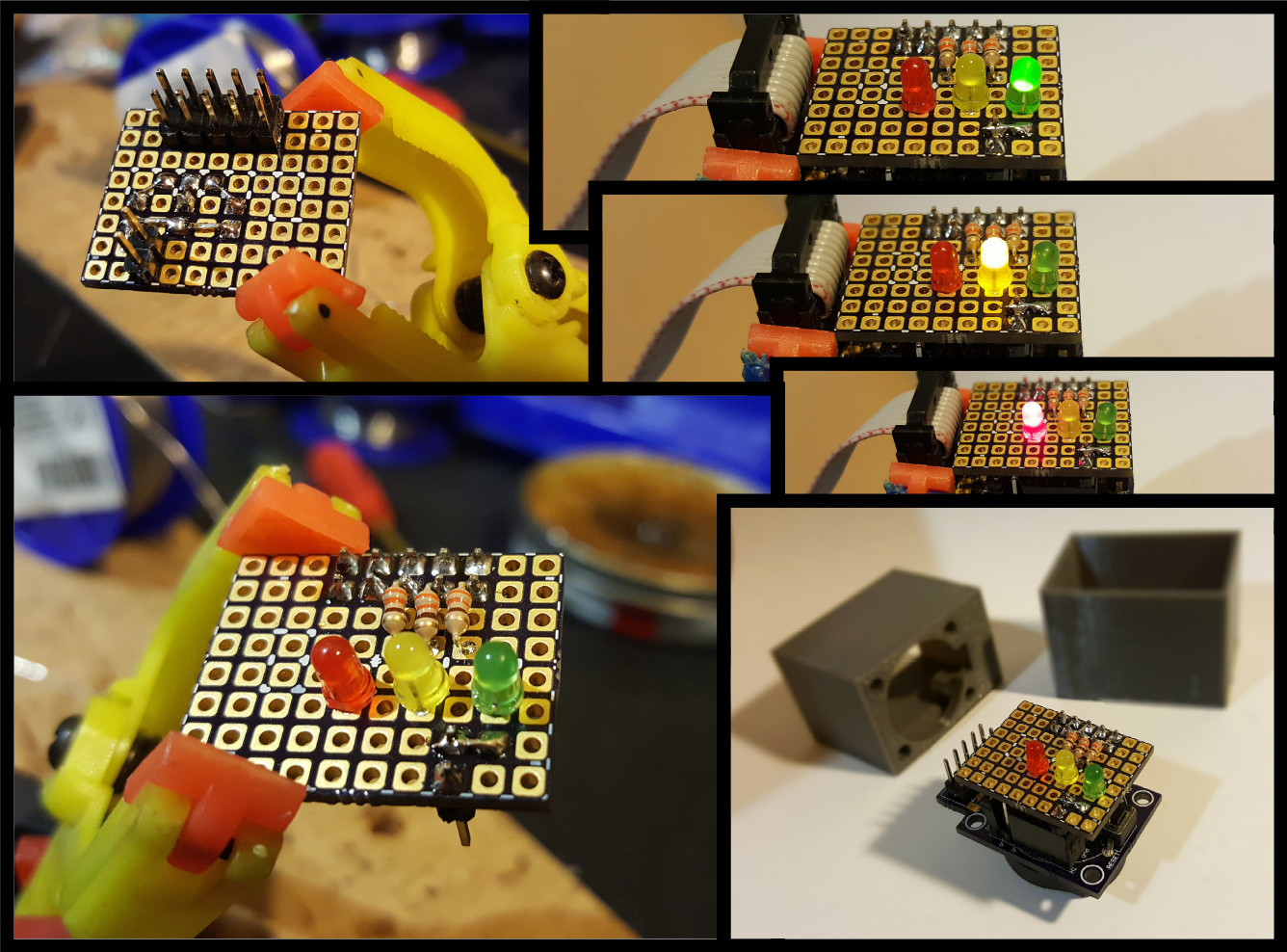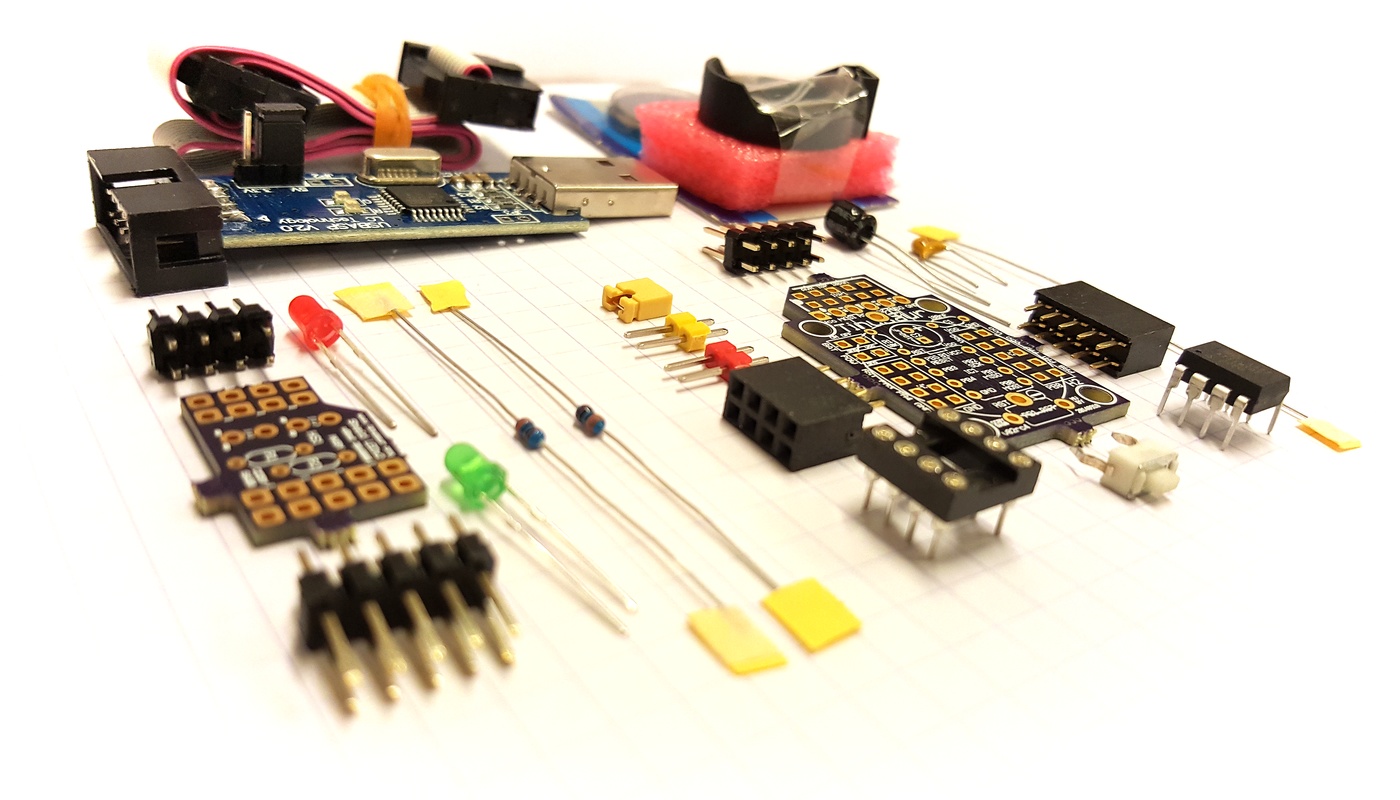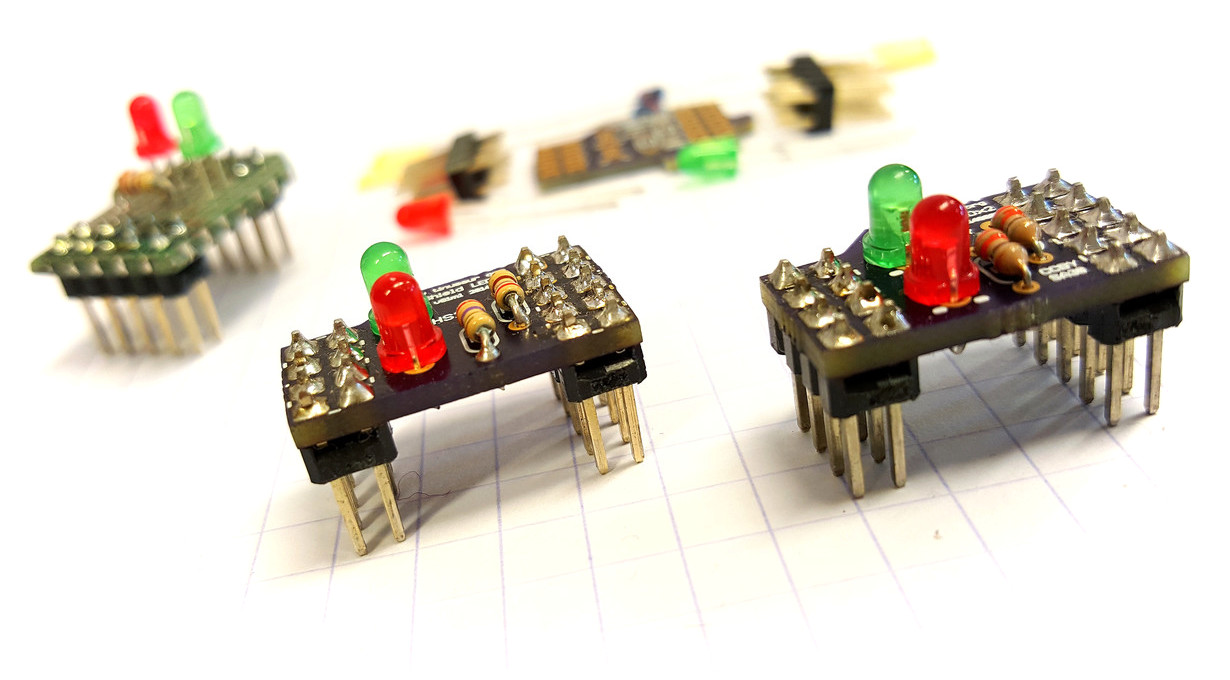Updated User Guides for the Main Board, Shield LEDx2 and EDUx4IO
We have updated the user guides for how to assemble the Tinusaur Board, Shield LEDx2 and Shield EDUx4IO. They are all in PDF format and are available at the following links: Tinusaur Board 3 – Assembling Tinusaur Shield LEDx2 – Assembling Tinusaur Shield EDUx4IO – Assembling The collection of user guides is at tinusaur.org/guides. Our plans are, … Read more