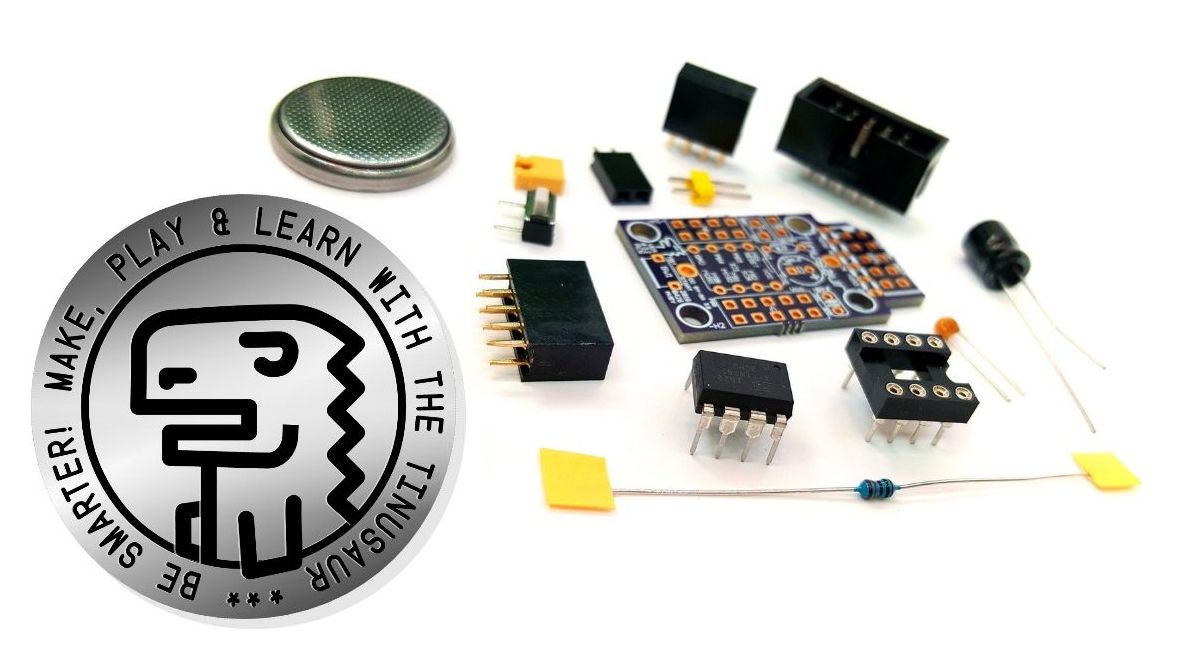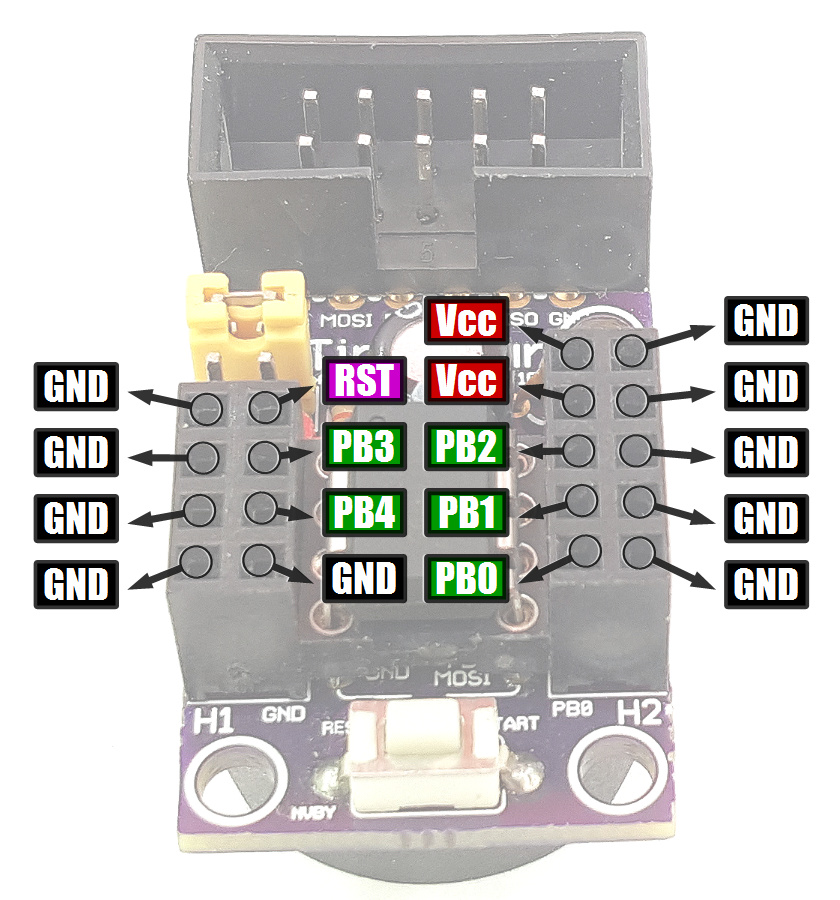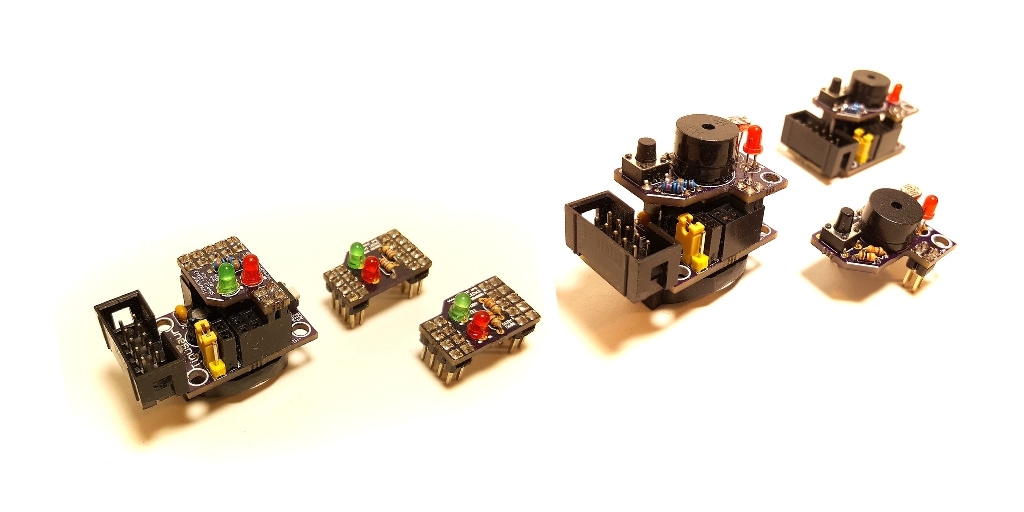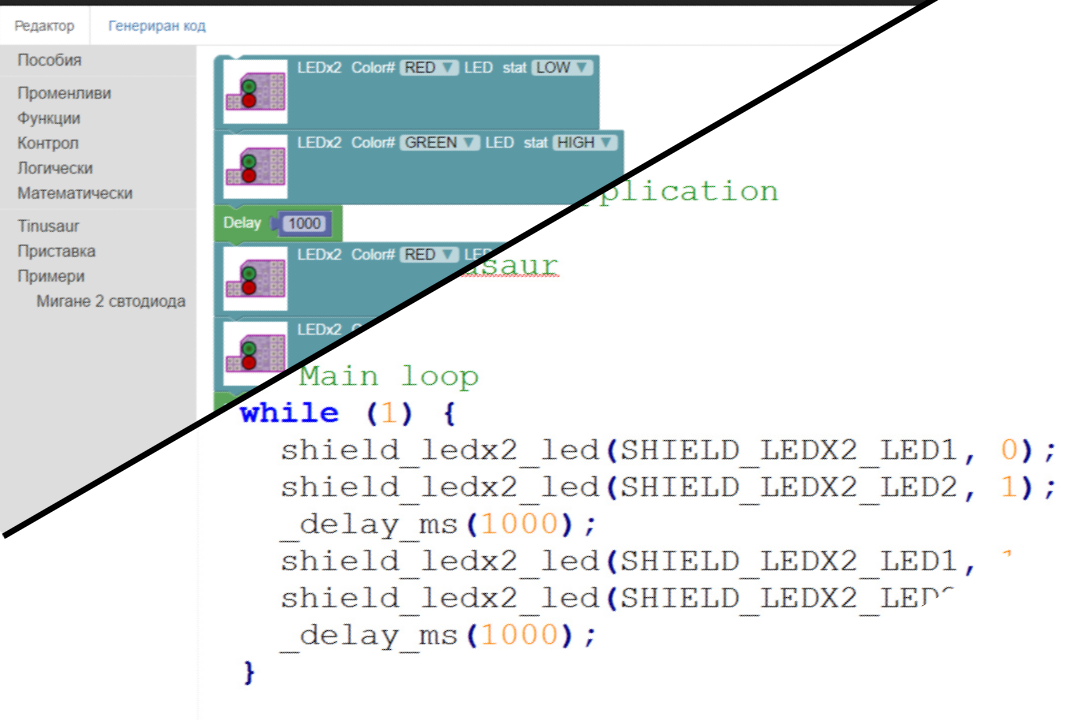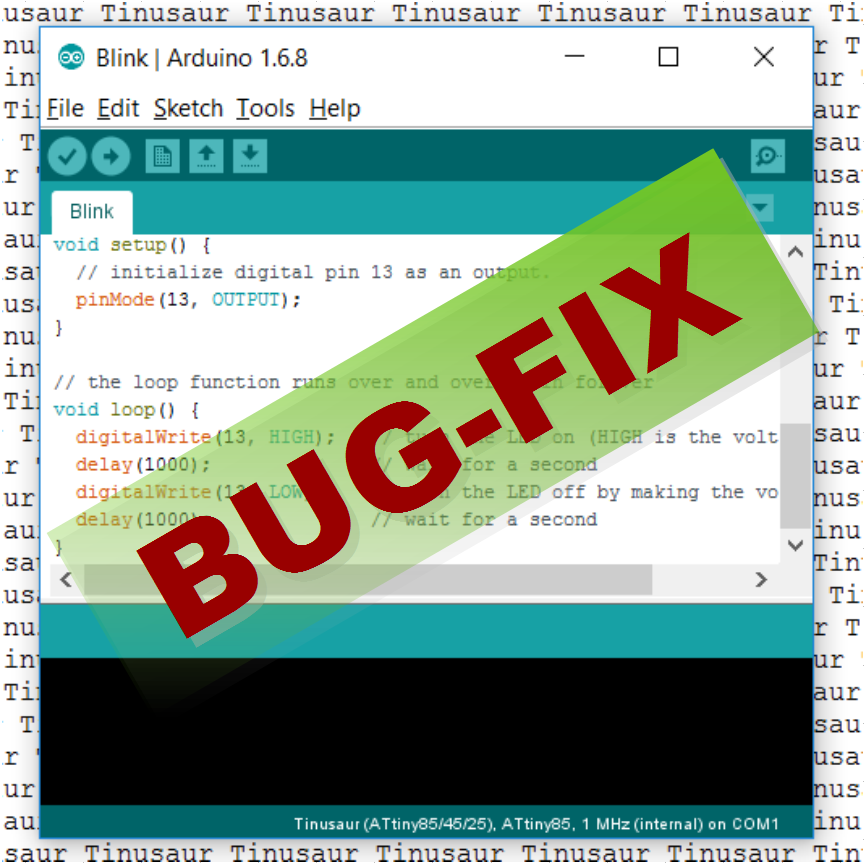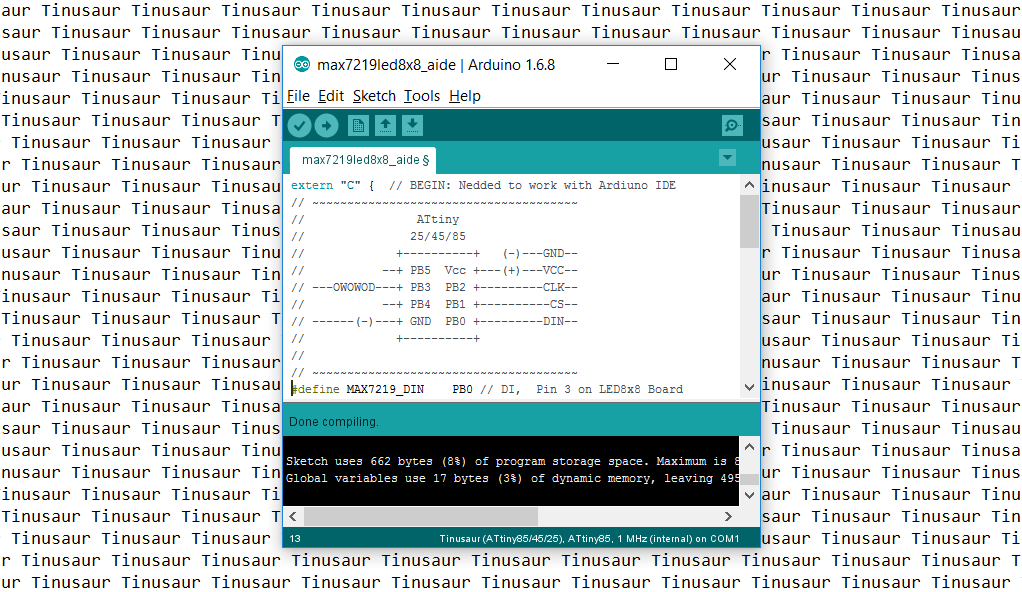Short Video about the Tinusaur Project
This is a short 2-minute video explaining what is the Tinusaur project about, who is it good for and what you could do with its microcontroller and shield boards. The Tinusaur is a small microcontroller board with a tiny chip on it. The Tinusaur board is powered by the popular Atmel ATtiny85 microcontroller. It comes as … Read more