Is there anything special about this board?
No. Absolutely nothing.
Although, it has some advantages as well as disadvantages and they are discussed here.
Pros
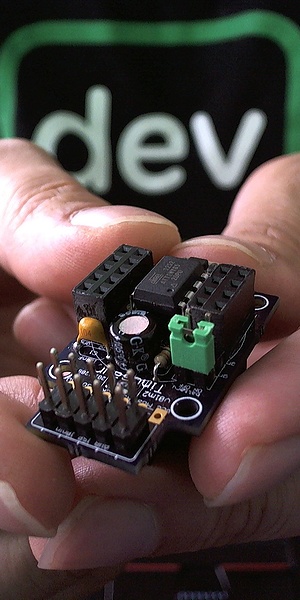 The Tinusaur project is simple and easy to understand for everyone platform for a quick start learning and creating things.
The Tinusaur project is simple and easy to understand for everyone platform for a quick start learning and creating things.
What are the advantages of the Tinusaur project?
- The board consists of the minimum required components for the micro-controller to work properly. There are no missing ones that could save on space and cost but may impact stability and also there are no extra components that you may not always need.
- All the components are easy to find.
- The PCB is easy to make. It could be made at home or ordered online very cheap.
- The board is very easy to assemble – no very special skills or tools are required.
- The micro-controller is put on a socket and could be easily replaced in case it was damaged which may happen often during prototyping or learning.
- Although it comes with Attiny85 micro-controller it could work with ATtiny25, ATtiny45 and even ATtiny13.
- The 2-row headers H1 and H2 could be used like a breadboard – very convenient during prototyping. That could serve as the only board for some simple projects.
- The 2-row headers H1 and H2 could be used to put another board on top for the Tinusaur – that’s known as a shied board. The headers are quite solid and will therefore not require using other mount to keep the shield steady.
- The board could be used not only for prototyping but also as part of real products. Some extra components could be put directly on the board’s headers H1 and H2. If needed an additional shield board could be put on top of the Tinusaur board. It also has 4 convenient mount holes in the corners.
- The board includes an optional mount for button cell battery on the bottom and a jumper to turn it on and off.
- Writing programs for the Tinusaur board could be done with variety of tools that exist for all the major desktop operating systems – Windows, Mac OS, Linux. That includes free and open source ones.
- The board could also be programmed with the Arduino environment.
- There are 6 holes next to the external programmer header PC1 that make it a bit easier to chop the connector off if it is no longer needed.
What are the benefits of using the Tinusaur over some other similar projects?
- It does not include the capability to be connected and programmed directly to USB.
- That saves some space on the board for the additional components that may be required by the USB circuit.
- Saves some space in the program memory as well as in the RAM for the code that will be needed to connect through USB.
- And also saves some of the 6 I/O pins that are too few anyways and that may be otherwise used for the USB connection.
- It does not include voltage regulator. That saves some space on the board but also does not limit you to power it on either 5V or 3.3V.
Cons
There are of course things that are not perfect with the Tinusaur and we must mention them here.
What are the disadvantage of using the Tinusaur board?
- Although the board is relatively small it could be much smaller if we used SMD components and smaller headers.
- Not having a built-in voltage regulator may be critical for some projects that do not operate with stabilized power source in which case it will not be possible to connect them directly to the Tinusaur board.
- At the moment the optional battery should not be turned on while the board is connected to the programmer or to an external power source – there is no circuit to prevent the current going back to the battery.
- It requires using a separate programmer, cable and the additional PC1 header on the board. That header will not be used after the project is finalized and the micro-controller programmed. This may be considered as inconvenience and waste of space.
- Although the board could be programmed using the Arduino environment it is not fully compatible with everything that the platform offers.

Although it seems that everyone’s used to the Arduino platform, I don’t recommend it if you want to get into a more professional environment. In that case I recommend AVR Studio or mikroC PRO for AVR (Which I Prefer to use doe its low requirements from your computer RAM, Disk Space, etc.)