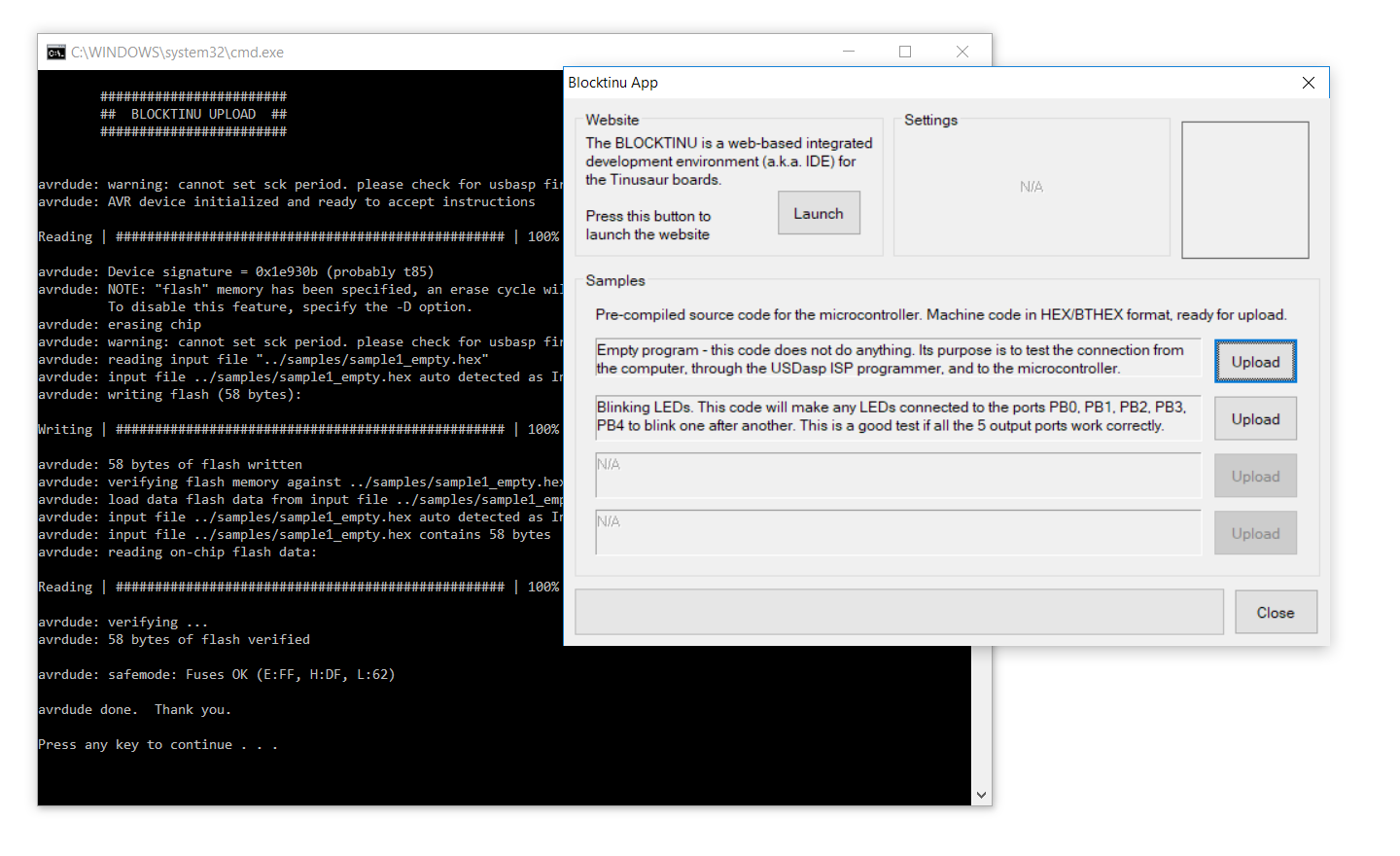Here are the changes:
- Fixed bug that caused an error message when there is a space in the name of the HEX file or in the path to your user folder.
Now, the juicy part …
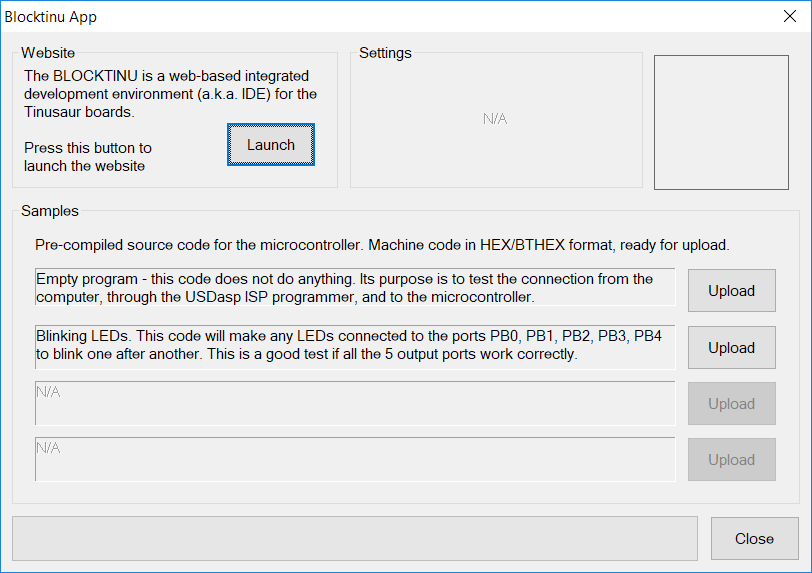
This is the first version of the Blocktinu Windows Desktop Application.
- How, as part of the app, there are 2 pre-compiled programs that you could conveniently use to test your newly assembled board.
- Just an empty app that will allow you to see if the binary code goes from the your computer (if drivers have been installed correctly) through the USBasp ISP programmer and, into the microcontroller. That could also be used to check if the board has been assembled correctly.
- The other one is a simple app that will make any LED connected (through a resistor, of course) to any of the 5 available I/O pins – PB0, PB1, PB2, PB3, PB4 – blink. That could be used to test if the boards and the shields have been assembled correctly.
Using these 2 pre-compiled programs does not require anything that just pressing the “Upload” buttons on the screen – no writing code, no compiling, building or downloading.
- There is also a button on the app to launch the website with the Blocktinu development environment. That’s not a big deal, but it is convenient.
The latest version is available for download at: https://bitbucket.org/tinusaur/blocktinu-tools-win/downloads/blocktinu-tools-1.1.1-install.zip
More and up to date information is also available at blocktinu.com.
Please, let us know what do you think.